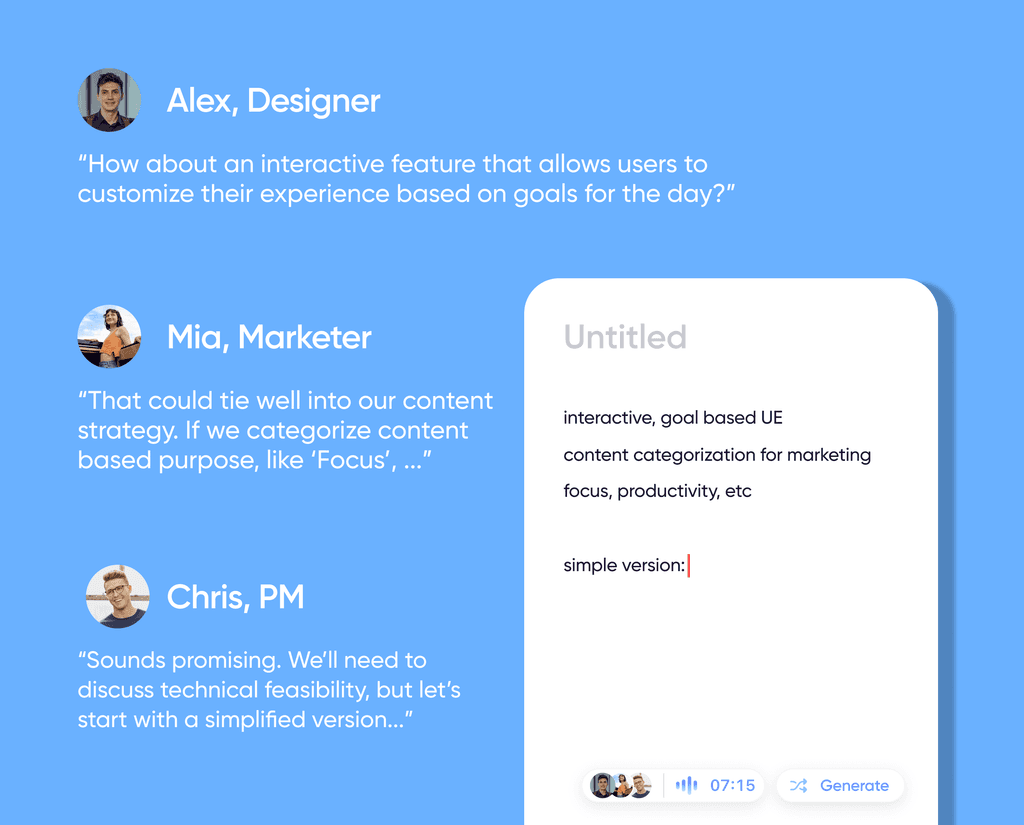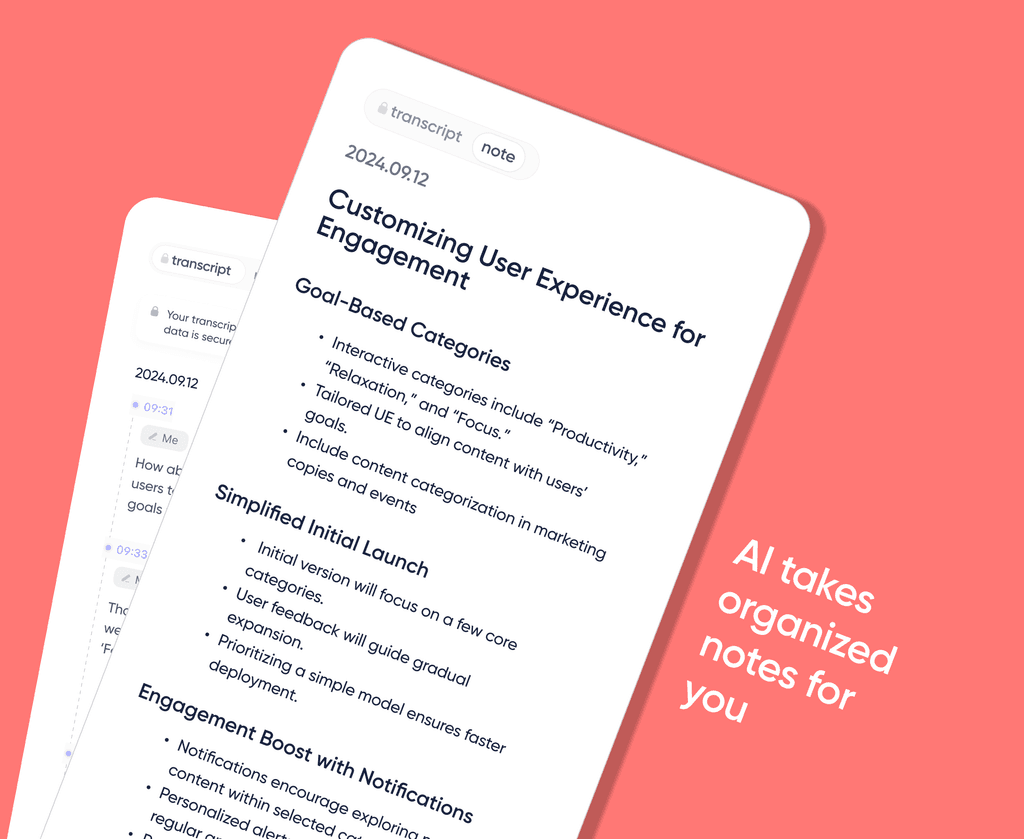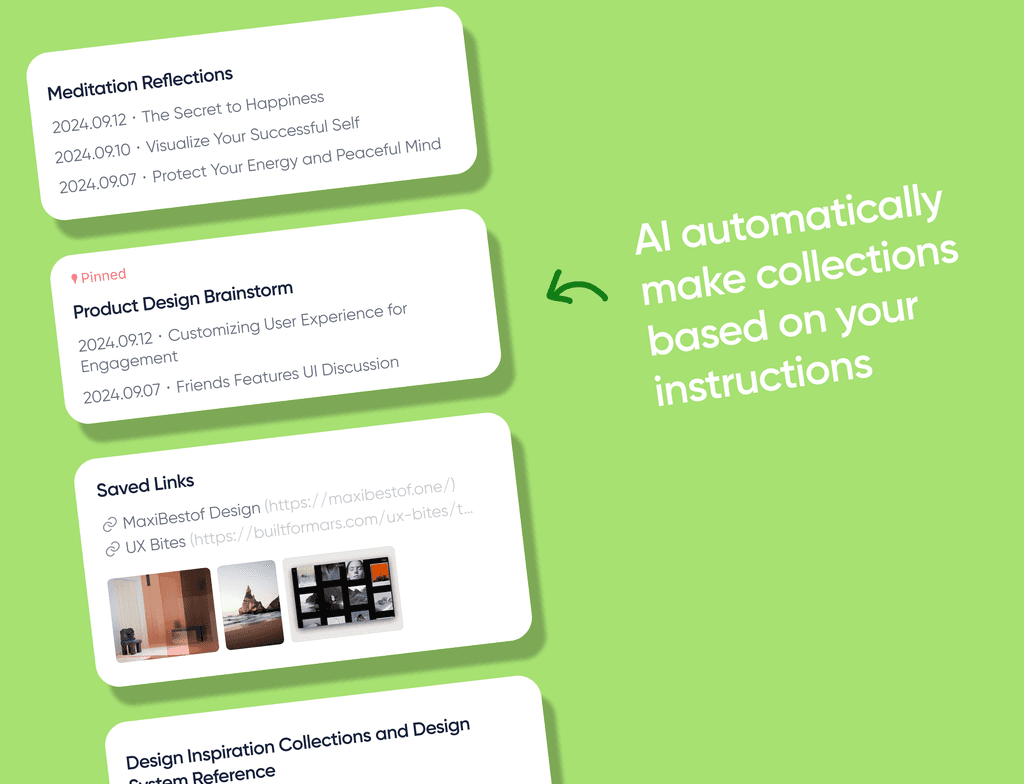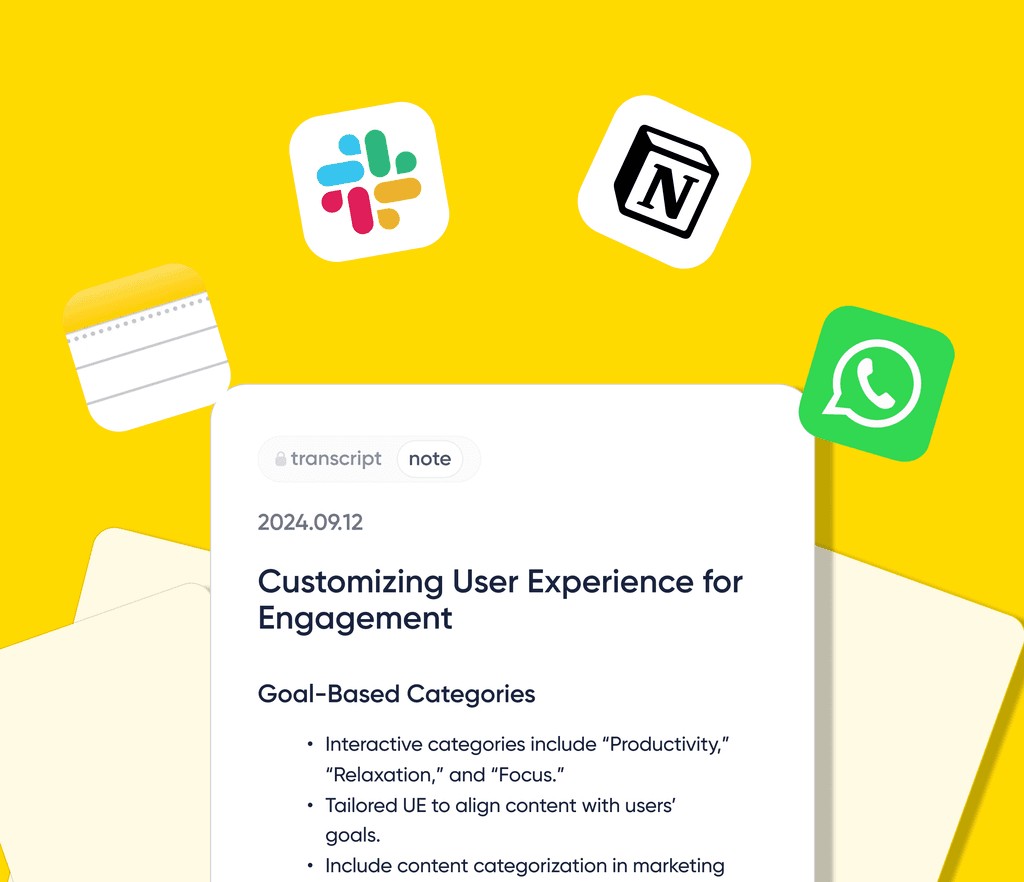✨ Your Companion for Every Idea
Brainstorm sessions
⭐️ Key Features
Real-time voice and text capture
AI-enhanced structure and keywords
Let Mumble Note’s AI organize your notes into a clear structure with relevant keywords, turning scattered discussion into actionable ideas.
Automatic grouping with pages
Use the Page feature to automatically group related ideas by topic, ensuring all your brainstorming sessions are organized and easy to reference.
Easy sharing for collaboration
Effortlessly share structured brainstorming notes with teammates, so everyone can build on ideas and contribute effectively.
💡 Guide